v14.0 [Nov 3, 2018]
- You can now retain the filename while exporting a document. When you select the Use InDesign Document Name as the Output Filename option, the exported PDF will have the same name as the name of the document from the next export. Else, it will have the name previously entered by you.
- You can now convert endnotes to footnotes and footnotes to endnotes in InDesign.
- Now, while creating a package, you have an option to choose whether you want to create printing instructions for that package.
- Select Create Printing Instructions from the Summary tab in the Package dialog box.
- Click Package.
- Now, every document will remember its last export format. If the document is shared with another user or accessed from another machine, it will still retain the format in which that document was last exported.
- The Index panel now has larger area to display index entries, so you can locate them. Also, you will find a new search box to search for an index entry. Simply type the text you want to search and use next and previous arrows to search in the index entries.
- Now, with custom fonts you can customize the look of forms in an exported PDF.
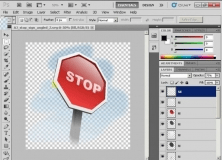
You can export InDesign/InCopy books and documents to SVG format directly.